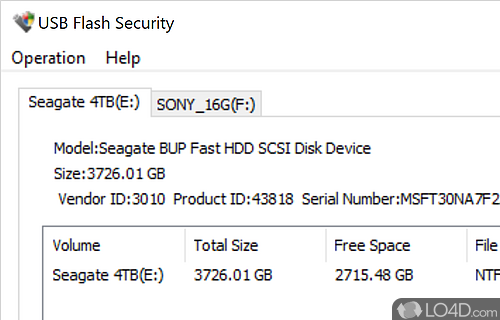
Protects data on portable USB drives with a password protection and encryption for enhanced security.
USB Flash Security hides and protects files on your USB drive and encrypts them -- making them only available after inputting a master password.
When you install USB Flash Security, just choose the location of a flash device that you would like to protect and click Install. The program will then ask you for a password and a password reminder.
To protect the data on your drive, this application creates two separate partitions on the flash drive. The hidden partition will be the largest and where your protected files and folders are stored while the other partition (very small) stores the program which asks you for the passport.
The program is small though very effective. USB Flash Security is very useful for those prone to losing the cell phones or other portable devices. Just make sure you create backups of your data every now-and-then. Also be sure to back up ALL of your data before proceeding encrypting your data with USB Flash Security!
Features of USB Flash Security
- Autoexec: Automatically execute data on USB devices when connected.
- Autolock: Automatically lock connected USB devices to protect data.
- Backup and restore: Backup and restore data on USB drives.
- Block access: Block unwanted access to USB devices.
- Data encryption: Encrypt data on USB drives and any other removable media.
- Data hiding: Hide data on USB devices and removable media.
- Drag and drop: Easily drag and drop files to USB devices.
- File encryption: Encrypt files on USB drives for added security.
- File shredding: Erase files permanently and securely.
- File shredding: Securely delete files from USB devices.
- Hotkey access: Quickly access USB Flash Security with a hotkey.
- Password protection: Protect data with a strong password.
- Read-only protection: Make data read-only to prevent unauthorized access.
- Stealth mode: Hide data from view to protect from prying eyes.
- Write protection: Prevent data from being written to USB devices.
Compatibility and License
Is USB Flash Security free?
USB Flash Security is provided under a freeware license on Windows from data encryption software with no restrictions on usage. Download and installation of this PC software is free and 5.1.0.26 is the latest version last time we checked.
What version of Windows can USB Flash Security run on?
USB Flash Security can be used on a computer running Windows 11 or Windows 10. Previous versions of the OS shouldn't be a problem with Windows 8 and Windows 7 having been tested. It comes in both 32-bit and 64-bit downloads.
Filed under:


